Moving items around efficiently is essential to a successful factory. Luckily, there are many options to help Pioneers move items from one place to another. Generally, Item Manipulation is simpler and more versatile than Fluid Manipulation.
Most things that can exist in your inventory can be moved using the means listed here. This includes raw materials created by Miners, finished products of Smelters, and most physical objects crafted in Assembler-type Buildings.
Conveyor Belts
Conveyor Belts are the most common way to move items over a distance. Most buildings that use or produce items will have an import or output port that requires a Conveyor Belt.
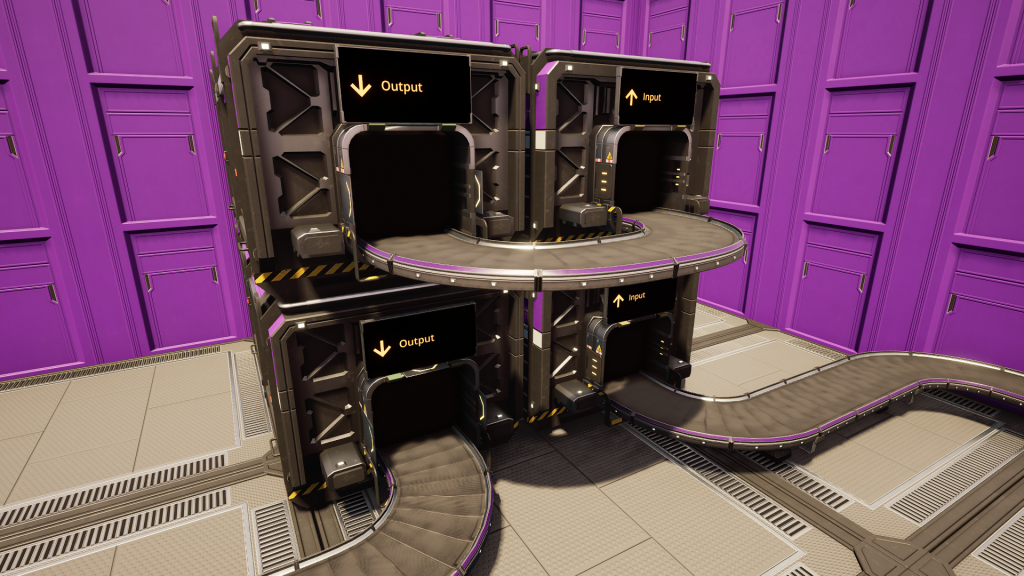
In general, Conveyor Belts extract items out of Building output ports and insert into Building input ports. You can identify the type of port by looking at the symbol on the edges of the port.
Outputs are labeled with an arrow flattened at the tip while inputs are labeled with three stacked lines. To make it easier to recognize, an orange or green arrow will be shown on the port when building relevant structures like belts.
Conveyor Belts back up when their output location is full; they will simply stop accepting more items and the current items will sit in place until space is made. Belts that end without a connected inventory consider themselves blocked (they will NOT throw items onto the ground).
While you can manually remove items off of a Conveyor Belt, you cannot manually place items onto a belt. The simplest way to add items to a belt from your inventory is to place a Storage Container and extract the items out with a belt.
There are multiple tiers of Conveyor Belts. Each higher tier moves items across itself faster than the previous tier. This allows for more item throughput per belt.
| Belt Tier | Throughput |
|---|---|
| Conveyor Belt Mk.1 | 60 Items/Minute |
| Conveyor Belt Mk.2 | 120 Items/Minute |
| Conveyor Belt Mk.3 | 270 Items/Minute |
| Conveyor Belt Mk.4 | 480 Items/Minute |
| Conveyor Belt Mk.5 | 780 Items/Minute |
Conveyor Poles
Conveyor Belts can technically only be built attached to belt connectors. To build belts away from Buildings, you have to use Conveyor Poles. Luckily, poles are built automatically when building Conveyor Belts away from existing connections. Poles can be built separately from the belts, and also need to be dismantled independently. Dismantling Conveyor Poles does not remove attached belts.
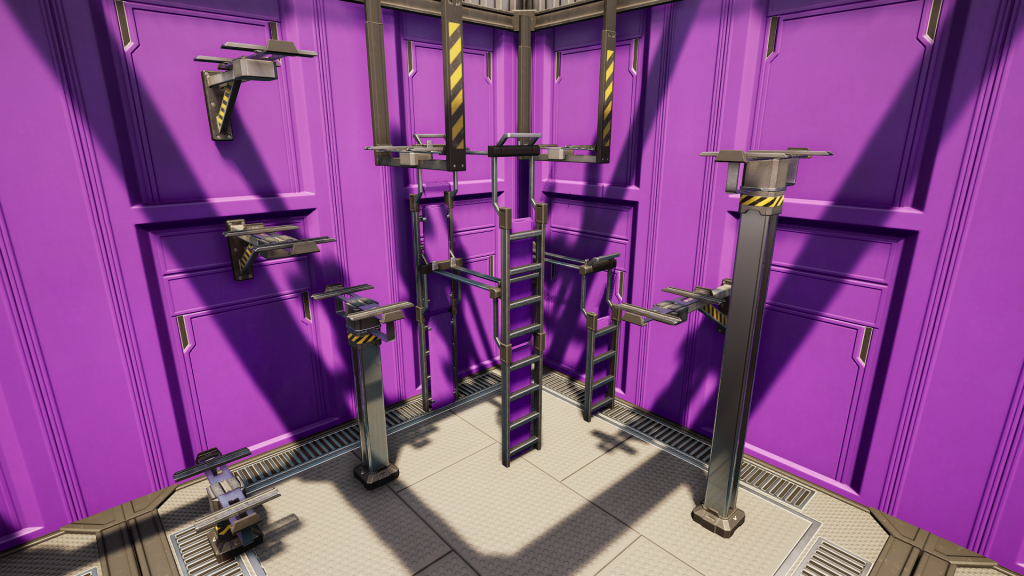
Conveyor Poles can be built on the ground, attached to a wall, or hanging from the ceiling. Each of these mounting locations have their own mounting bracket type, but are all essentially the same functionally.
Conveyor Lifts
Conveyor Lifts are just like Conveyor Belts, but move items vertically instead of horizontally. Like belts, they can be attached directly to building inputs and outputs.
When building, you can adjust the height by moving your mouse. You can also adjust which way the port is facing. The direction of the first connector is determined when you first click to build. The second connector can be changed to the direction you want using the mouse wheel (by default).
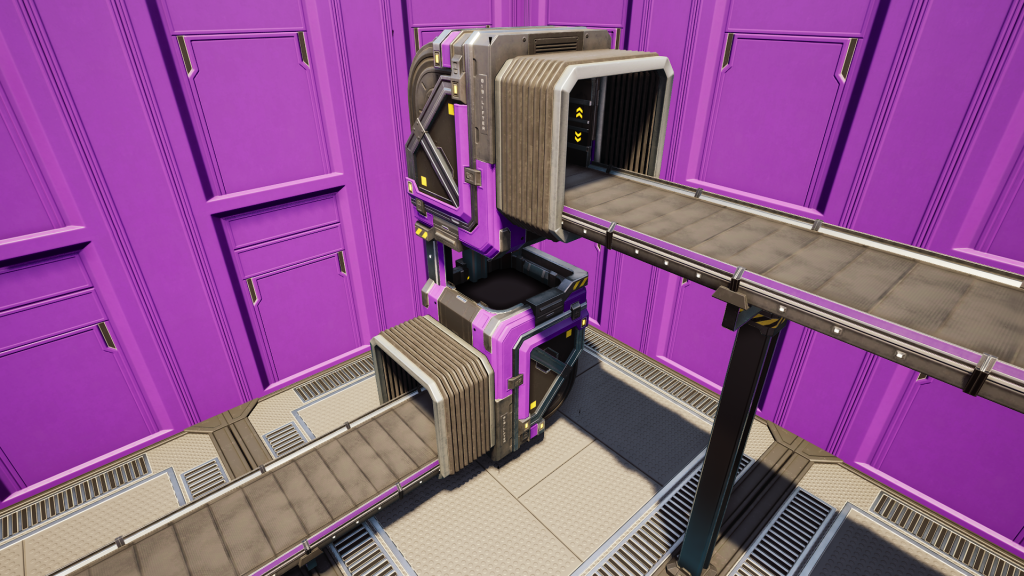
Conveyor Lift Floor Holes allow lifts to move items through a foundation. You will have to build a lift on both sides of the hole. The first lift you build into a hole will determine the output. The second will be the input.
There are also multiple tiers of lifts, with the same speed as belts of the same tier.
Splitters
Conveyor Belts can only be used to connect one input to one output. To have an item go to multiple locations over belts, you will need to use a Splitter.
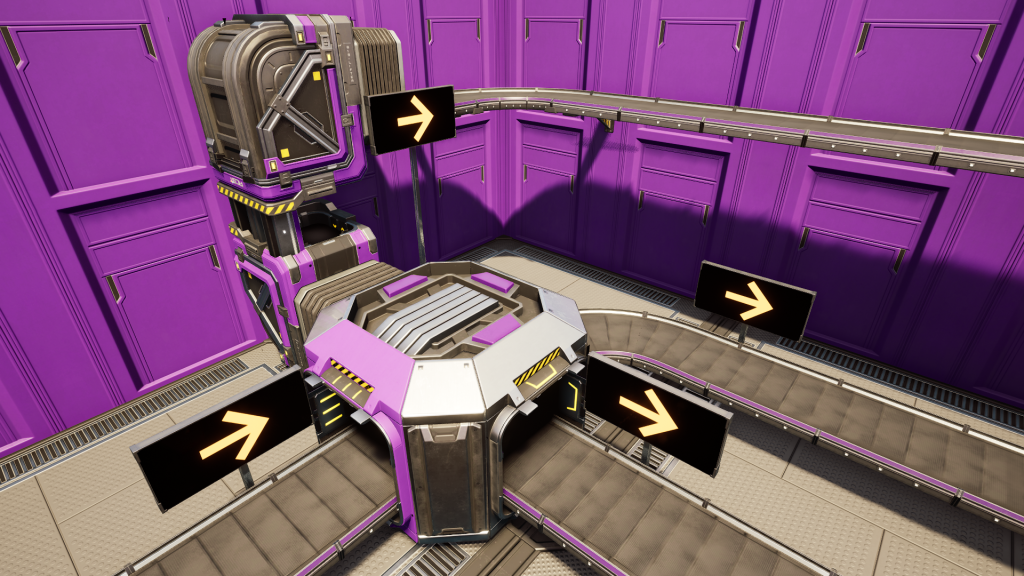
Splitters have one (1) belt input port and three (3) belt output ports. The items that go into the input port will be evenly distributed to the three output ports. If any output ports are not connected or are backed up, the input will be evenly distributed among the eligible outputs.
Ports on Splitters can connect to Conveyor Belts, Conveyor Lifts, and even directly to Building ports.
Smart Splitters
Smart Splitter expand the functionality of normal Splitters. They have a UI that allows you to program how you want each of the three outputs to function. “Left,” “Center,” and “Right” are from the view of the one input port.
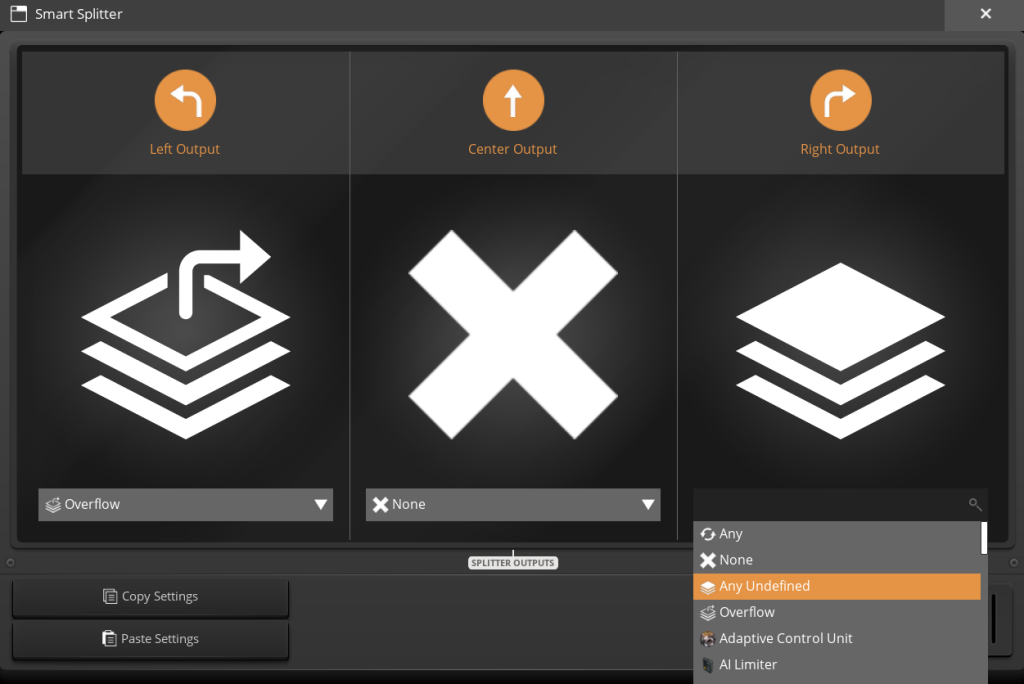
You can select a specific option for each output port. You can only select one rule per output. The options are:
- Any – Functions like a normal Splitter output
- None – No items will go to this output, even if a belt is connected
- Any Undefined – Any item not matching a rule from a different port will go here
- Overflow – Items that cannot go out of their intended port because it is backed up will go here
- (Item Name) – Any item that can go on a belt can be chosen
Programmable Splitters
Programmable Splitters further expand the functionality of Splitters. They are similar to Smart Splitters with one major difference: each output can have multiple rules.

Press “+ Add Item” for the output you want to edit. Programmable Splitters have all the same rules as Smart Splitters:
- Any – Functions like a normal Splitter output
- None – No items will go to this output, even if a belt is connected
- Any Undefined – Any item not matching a rule from a different port will go here
- Overflow – Items that cannot go out of their intended port because it is backed up will go here
- (Item Name) – Any item that can go on a belt can be chosen
Mergers
As you may expect, Mergers do the opposite of Splitters. Mergers are used to combine up to three (3) input Conveyor Belts into one (1) output belt.
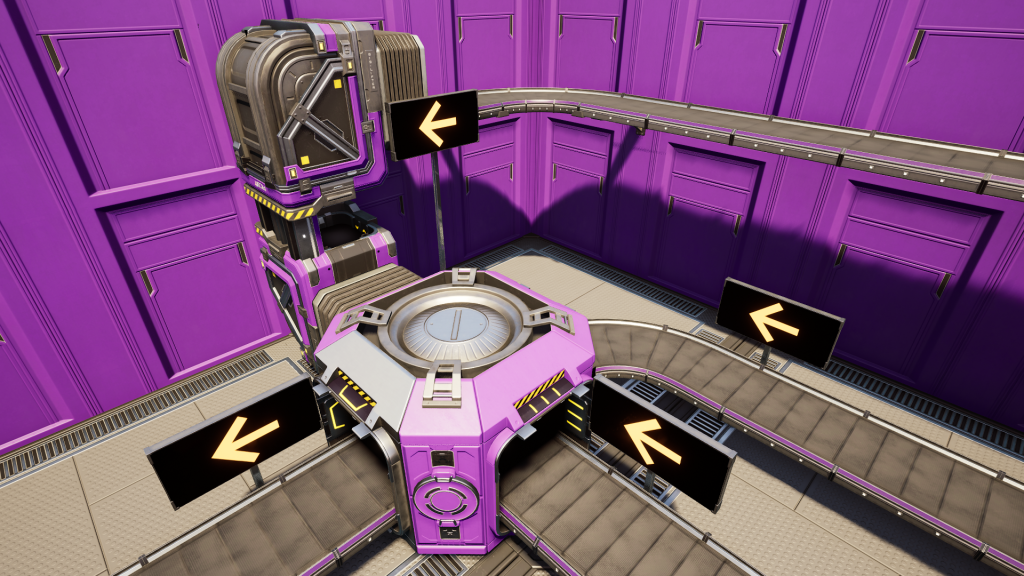
Up to three connected inputs will be evenly pulled from to create one output belt. However, if one or more of the belts are short on items, the Merger will not wait for an item from that input; the output will pull an item every cycle if there is at least one on any of the inputs.
Storage Containers
Storage Containers are buildings for storing many stacks of items. They can be used manually but also include an input and an output Conveyor Belt port.
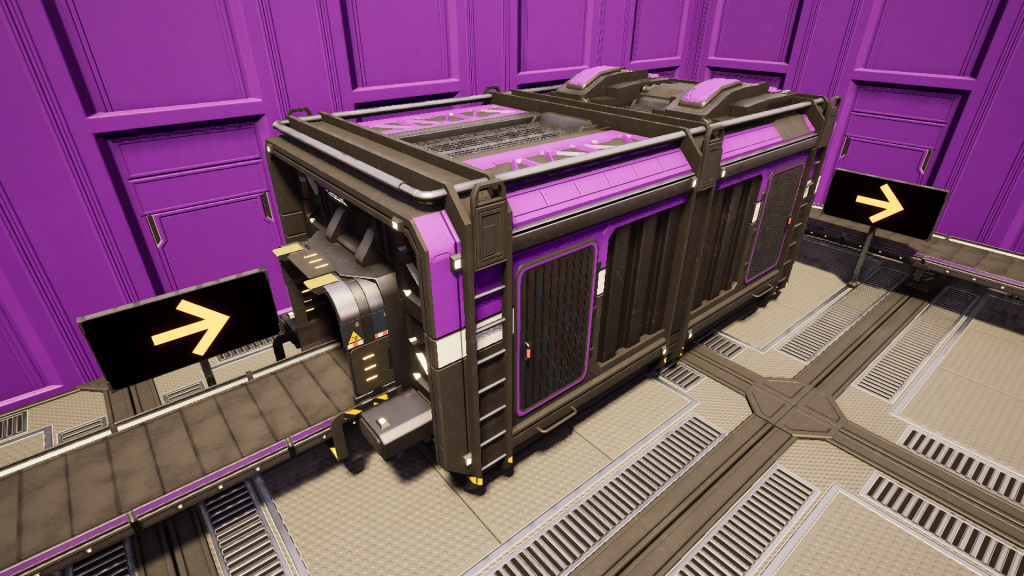
Storage Containers can be used as buffers for your factory. Instead of having an item go straight to where it’s needed next, adding a Storage Container to the belt line (in the input and then immediately out the output) will allow the container to fill during periods of low usage or high production, and empty during the opposite.
Storage Containers can also be chained together using belts. You can stack multiple containers on top of each other and hook them up together using Conveyor Lifts. However, the initial input belt and the final output belt will be separated from each other.
There are two different types of Storage Containers. Industrial Storage Containers are essentially two normal Storage Containers stacked on top of each other; they both have the same width and depth, but the industrial version is twice the height.
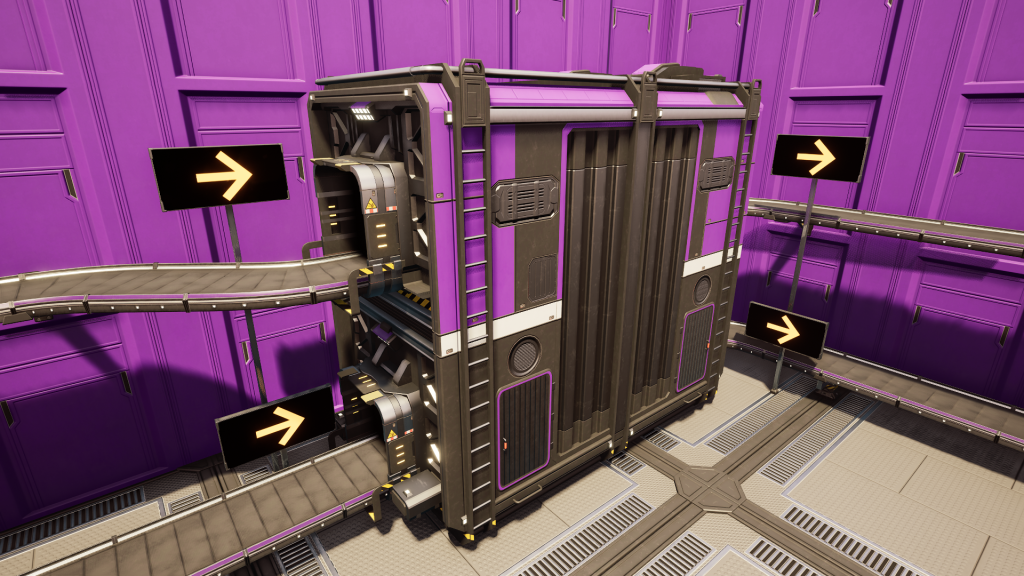
The benefit of Industrial containers is that they have two (2) output and two (2) input ports. This allows you to daisy chain nearly infinite stacked containers with both the initial input and final output at the bottom.
The two vary in size, storage capacity, and input/output ports:
| Container | Capacity |
|---|---|
| Storage Container | 24 Stacks |
| Industrial Storage Container | 48 Stacks |
Trains
Trains are best utilized to automate moving large amounts of items over large distances. They require more thought and planning than Conveyor Belts, but are well worth the effort for long distances.
See the dedicated page for more on Trains.
Drones
Drones are a late game option for moving items. They are a perfect mix of the simplicity of Conveyor Belts with the distance of Trains. The downside is that they cost Batteries to maintain and cannot move as many items at once as a fully loaded Train.

